 |
| [source] |
Old news to most of you I'm sure.
Actually it won't really affect ME in terms of how I read blogs (I rarely use google reader anyway) but I know that for some people this will be a shock.
The main issue for me is this: I have spent years collecting "followers" on GFC, like most of us. Painstakingly, one by one. There they sit in my sidebar: Six hundred and sixty-four of you.
Will you all just disappear on me?
Anyone else worried about this?
One of my readers is. She sent me this email on Saturday and it got me thinking...
"I'm having a panic because Google reader is closing and it seems everyone is going over to Bloglovin and I signed up but I cannot work out how to find the code or make it work. Pleeeeease can you fix this for me???? I have no idea how this works. If everyone has already swapped over, will they end up missing my blog??? Aaaargh. I know it's not life threatening or anything but you know, it's my blog and I've worked hard at it :)"
Ahhh, I hear ya, girl. What's a blogger to do?
And what's all this about Bloglovin? I thought I'd better look into it a little, since it's such "big news" in blogland. Here's what I found....
Bloglovin is an alternative reader to Google. It's simple, easy to use and looks nice. I signed up years ago, but never did anything with it. My friend's email pushed me into having a look at it again, and turns out, it's a pretty cool way to keep up with your blog faves.
You can automatically, very easily, transfer all the blogs you are following over to Bloglovin. Once you've signed up, just click here and follow the steps. Too easy.
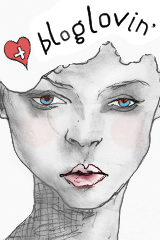 You can also syndicate your posts through bloglovin to have them automatically publish on your FaceBook page or profile. Saves having to register for Networked blogs as well. Keeps things tidy.
You can also syndicate your posts through bloglovin to have them automatically publish on your FaceBook page or profile. Saves having to register for Networked blogs as well. Keeps things tidy.
Bloglovin also have a very helpful support page with all the questions you might have, answered here.
(I also found this helpful review of Bloglovin by EmmyJune)
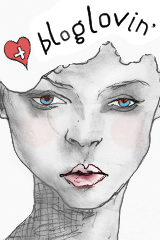 You can also syndicate your posts through bloglovin to have them automatically publish on your FaceBook page or profile. Saves having to register for Networked blogs as well. Keeps things tidy.
You can also syndicate your posts through bloglovin to have them automatically publish on your FaceBook page or profile. Saves having to register for Networked blogs as well. Keeps things tidy.Bloglovin also have a very helpful support page with all the questions you might have, answered here.
(I also found this helpful review of Bloglovin by EmmyJune)
Not so simple is transferring all your FOLLOWERS to Bloglovin.
There's only one way: ASK THEM TO COME FOLLOW YOU THERE.
Which is what I'm doing today (so I don't lose you. So you don't lose me.)
I'm also helping you do it for your readers as well. I've created some little social media buttons, and a banner button (in code) which you can copy and paste into your sidebar. (Bloglovin has their own but these are to match the collections I've created already).
To use the buttons I've created for you, you first need to sign up to Bloglovin (if you haven't already) and then find your Bloglovin ID.
The highlighted text is where you add your unique Bloglovin "number" or ID. I am still a little unsure as to the simplest way to find this, but I found mine by going to: account/followbuttons and then click on one of the widget styles to reveal the grab code, like this...
Your Bloglovin ID will be hidden in the html code. See, I've highlighted the bit you should copy and paste into my button codes so when people click on it, they'll be taken to your blog's Bloglovin profile.
And while you're at it, dear readers, can you please click through and follow me there as well? Cheers. Thankyou kindly. I promise not to spam-post you. Quality vs quantity from now on remember?
Here are the button codes (in styles to match my other social media button freebies)...
BLOGLOVIN HEART
<a href=" http://www.bloglovin.com/en/blog/BLOGLOVIN-ID"><img style="border: 0pt
none ;" title="Follow with Bloglovin" alt=""
src="
http://i788.photobucket.com/albums/yy162/donnasimone/heartbloglovin_zpsf2af24f3.png"
width="220" /></a>
<a href=" http://www.bloglovin.com/en/blog/ BLOGLOVIN-ID"><img style="border:
0pt none ;" title="Follow with Bloglovin" alt=""
src="
http://i788.photobucket.com/albums/yy162/donnasimone/roundgreybloglovinlabel_zps08f9ed61.png"
width="45" height="45" /></a>
<a href=" http://www.bloglovin.com/en/blog/ BLOGLOVIN-ID"><img style="border:
0pt none ;" title="Follow with Bloglovin" alt=""
src=" http://i788.photobucket.com/albums/yy162/donnasimone/roundredbloglovin_zpsf23402dd.png"
width="45" height="45" /></a>
<a href=" http://www.bloglovin.com/en/blog/ BLOGLOVIN-ID"><img style="border:
0pt none ;" title="Follow with Bloglovin" alt=""
src=" http://i788.photobucket.com/albums/yy162/donnasimone/roundblackbloglovin_zps65d49ebf.png"
width="45" height="45" /></a>
<a href=" http://www.bloglovin.com/en/blog/ BLOGLOVIN-ID"><img style="border:
0pt none ;" title="Follow with Bloglovin" alt=""
src=" http://i788.photobucket.com/albums/yy162/donnasimone/roundblackbloglovin_zps65d49ebf.png"
width="45" height="45" /></a>
MORE HELPFULNESS:
MORE HELPFULNESS:






No comments:
Post a Comment