Sitting around my table at our bloggy Tea Party, a brand-new blogger turned to me and said, "Simoney you have to do a post for us newbies. Tell us your tips on how to do cool stuff with our blogs...."
This post is in response to that plea. And because I love to see beautiful blogs. And help lovely people.
My technical tips relate to blogger blogs, but if you are on Wordpress (or some other random blog platform), I hope you'll still find plenty to help you too.
Firstly, let me say that I am not any kind of html whizz. I also have not paid anyone professional to design my blog (apart from the lovely young artist pictured above). But I love to fiddle. And I can google. And so bit by bit I am building a blog I am proud to call mine.
Think of your blog like your home.
Your home reflects you, your style, your personality. You want to invite others to come over and visit. You want them to feel relaxed and enjoy visiting you.
You want your home to be more than just a cream box. You want to fill it with things that are useful and beautiful, meaningful to you. If you have visitors you probably sweep the floor and tidy away the clutter, serve up some home-baked goodies, coffee or tea.
So it is with your blog.
You want others to enjoy visiting and want to return?? Make your blog-home a warm, welcoming place serving up good stuff. It doesn't have to be the height of fashion with bells and whistles - it just needs to reflect you.
Beautify your Bloggy-home
The Template: Explore Blogger's new Template Designer. In one click you can add a colourful background, play around with fonts and colours, adjust your blog width and alter your layout. Sick of one sidebar? Add another one with one click. Want bigger photos? Adjust the widths using the slider. You can also get rid of your extra column with one click. You won't lose your widgets. You'll just have to drag and drop them to re-arrange them where you want them. Fun!
Fonts and Colours: Readability is the name of the game! I recommend a white or light-coloured post background for readability. Grey, black and other neutral colours are easiest to read for page text. Avoid bright colours, contrasting colours or busy backgrounds. People will click away if your text is too hard to read or hurts their eyes with its garish glare! Also, now that Blogger has a bunch of new webfonts to choose from, make sure your body text is easily readable - some browsers display fonts differently (e.g. Google Chrome and Mozilla Firefox display text a bit rough and jaggedy, making the new webfonts difficult to read). Just saying. (I recommend sticking to the regular fonts for body text and jazz things up by using webfonts for headings and sidebar gadgets. A change I sadly had to make myself once I realised that not all browsers show up nicely).
A Header: I make my headers in Photoshop, but you don't need Photoshop to make a really great header that fits with your blog's style. Play around in PicMonkey or PhotoScape (Download for free here) A header is the first thing people see. It's like your kerb-appeal. Don't underestimate the importance of a header that's unique to you. If you are a bit artistically challenged, you can adapt ready made headers with your own photos, from places like ShabbyBlogs.com
Photos: A picture is worth a thousand words. Use pictures! The bigger the better, I think. At least, start each post with an image. Use a camera phone if you don't have a digital camera. Scan in old photos (or take photos of them on macro). Use google images to search for pictures (and give a photo credit at the end of the post). Break up long text with pictures. Too much text will put readers off (the same way friends get put off if we hog the conversation and talk incessantly about ourselves)Photograph everything. And I mean everything.
Grab a set of my cute social media buttons and make yourself easy to follow.
 BLOGGER: Make "buttons" to match your blog's style in a photo editing programme. You can use the "picture" gadget to make clickable links to your favourite posts. Click on the post (or label) you want people to visit. Copy the URL address and paste it into the picture gadget where it says: "URL you want to link to". Or make a list of your recipe posts. Or Crafty posts. Or funniest posts. Whatever is unique to you and your blog.
BLOGGER: Make "buttons" to match your blog's style in a photo editing programme. You can use the "picture" gadget to make clickable links to your favourite posts. Click on the post (or label) you want people to visit. Copy the URL address and paste it into the picture gadget where it says: "URL you want to link to". Or make a list of your recipe posts. Or Crafty posts. Or funniest posts. Whatever is unique to you and your blog. Put your email address somewhere people can find it to contact you. I recommend setting up a free webmail account just for blog related emails, e.g. hotmail or gmail. De-Clutter regularly. Forget Adsense. Is the .20c a month you might get worth the ugliness that it brings??? Regularly spring clean.
How to grow your readership...
The most important thing about having a great blog is of course content. Be yourself. Write the way you would talk. Let your personality shine through. Don't set yourself up as an expert (unless you actually are a child psychologist with a PhD, but even then, think twice). Laugh at yourself.
Once you have decided you want to grow your readership, here is the most important principle for you: If you want a friend, be a friend.
Want readers?? Want followers? Want comments? You will have to go out there and read, follow, comment. BUT don't become obsessed about it. Do what you do well, be friendly and interactive and you will see your numbers grow. Here's a few tips...
Blogiquette
Use bloggy etiquette whenever possible within allowing it to become a burden. If someone comments, make an effort to reply back. The Blogger commenting system is still a bit awkward, but there are ways around it. Under Settings (Comments) set up your blog to email you whenever you receive a comment. Then you can click on that emailed comment and reply to the sender (if they have an email showing up). Otherwise, leave a comment in your own comment section, or go visit their blog and comment there. It's a bit of work. But think of it as if you are new in town. Just as in a new neighbourhood, you want to meet your neighbours and show yourself friendly. Put yourself out there and make yourself known. The community we build is the joy of blogging.
Add the LinkWithin Widget
This widget selects a list of links to earlier stories, which display at the bottom of each post, with the invitation to read more: "You Might Also Like...". This is a great way to encourage readers to keep on reading. Just follow the easy instructions here. :)
Find out who is reading your blog. Not many people comment, so just because you don't have many comments doesn't mean no-one is reading. It's fun to know, but don't get too hung up on it.
Use Social Networking
Make the most of online communities to spread the word about your blog. Facebook, Twitter and Pinterest are the most popular ones, though Google+ is starting to grow too. A Facebook Fan Page is NOT linked to your personal profile so strangers can't access you private profile from it. You can also sign your blog up to Networked Blogs on Facebook and have your posts publish automatically to your FB profile and/OR your Fan Page and to Twitter. I'm not personally a Twitterer, but I do have a Twitter account to which all my blog posts get posted automatically. Pinterest is particularly useful if you are writing posts which others will find interesting or helpful, like craft, baking, parties or other how-to's.
Join In: Networks and Link-Ups
 I recommend SITS, BlogFrog, and Mom Bloggers Club Under 100 Followers group. Go and sign up. Join in conversations. Reply to other people's discussions. Leave your link. And if you are a Kiwi Mummy Blogger, join Kiwi Mummy Blogs :)
I recommend SITS, BlogFrog, and Mom Bloggers Club Under 100 Followers group. Go and sign up. Join in conversations. Reply to other people's discussions. Leave your link. And if you are a Kiwi Mummy Blogger, join Kiwi Mummy Blogs :)
Linky parties are lots of fun. There's all sorts you can hook up to including my Best in Blog Monday linky.
Things I'm Loving, Wordless Wednesday, Woo Us to Your Blog, Tickled Pink, Pour Your Heart Out and more! These linky parties are great for getting new visitors. But if you really want to increase readership... guess what? You have to visit other people's links and leave comments. Yep. You do.
I recommend giving your kids nicknames. And not using your surname. And not linking to your facebook page from your blog. When I started blogging I used my kids real names, I had my surname plastered everywhere and there was a facebook follow widget in my sidebar. Then I came across a discussion on Mom Bloggers Club about the subject of security. I guess there are wierdos out there in Blogland. Lets protect our kids and families from them.
But also, do I really want my kids real names out there forever linked to their toddlerhood shopping tantrums so any future employer can google them?? No. So I came up with nicknames.
A Word of Warning:
Blogging can become addictive. Try to not get obsessed about numbers and comments; that will steal the joy, guaranteed. JUST ENJOY.I hope you have found this useful in the process of Bloggy DIY. Leave me a comment with any other questions you have... Blog On!
...............
My Other Blog Tips:
Blog Tips & Tricks for a Delicious Blog
Blog Tips: Creating Pages to Organise Your Blog
Blog Tips: Making Photo Collages & Using Photoscape
Blog Tips: Making Grabable Buttons
Blog Tips: Make Your Own Social Media Buttons
Making Clickable Links (Hyperlinks)
Blog Tips: Using "Labels" Properly
The Gentle Art of Commenting
Ten Tips I Would Give My new-Blogger Self
If you've Lost your Blogging Mojo... read this
Blog Tips: Creating Pages to Organise Your Blog
Blog Tips: Making Photo Collages & Using Photoscape
Blog Tips: Making Grabable Buttons
Blog Tips: Make Your Own Social Media Buttons
Making Clickable Links (Hyperlinks)
Blog Tips: Using "Labels" Properly
The Gentle Art of Commenting
Ten Tips I Would Give My new-Blogger Self
If you've Lost your Blogging Mojo... read this










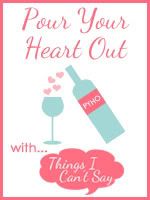

34 comments:
Gosh your blog makes me home sick for New Zealand :-(
Thanks for all the fantastic tips. I'm very new to blogging and i've figured out a few things on my own but I still have a long way to go. I'd love some help beautifying my blog and making it more personal. In fact if you could let me know how the heck I get rid of the border around my signature that would be VERY helpful.
Hmmm now how can I bribe you to make me a button ;-) I could send you some amazing Aussie chocolate. Ah who am I kidding, New Zealand has the best chocolate in the world. Oh how I miss you Cadbury Banofie Pie :P
Thanks for these tips Simone! I have a friend just setting up her blog, these will be very helpful for her!
Thanks for the shout out. This is a great post. Still working on figuring it all out and finding that balance. A little tricky with the new schedules.
Great tips! I am loving the new blogger 'stats' tab too (if people don't use google analytics).
Ahhhh, thanks Kristy!! I did not know that Tab Existed! MUCH easier than Google Analytics :) Yes, Blogger users Check out your New Stats Tab!!
Hi Simone, these a great tips, even for me who has been blogging for almost a year... still working on getting my blog right. I am going to think up some nicknames for my kids as I also am a bit worried about their privacy. Also going to suck it up and put photos with me on there - Aargh!
I am setting up a new blog on Blogger for something I have discussed with Sarah from kmb.. so I am in desperate need for a header as at the moment it looks very BAD!!!! im keen to get it up and running soon. Will email you about it if you want to know more.
Dear Simoney, I am a blog desperate! I have had problems that I can't solve. Since February my blog stopped showing updates on my friend's blogs. Even though I write almost everyday, my friends don't get the notice. Very frustrating, I have tried to fix it in many ways, but no success.
Now, the button "Layout" has disappeared and my header has assumed a shape, size and color I did not choose. Can't be fixed because there's no button for layout anymore!
So, If I could get a new header, with some art, or pictures, some big letters and color, would be fantastic! Can you help, please?...
Do you know anything about the post updates? Please, let me know.
Thanks.
I love this post. Thank you so much! I removed my Adsense and set up accounts at a few places. I found you on Blog Frog and am going to work in a few more communities as time allows. My blog is very plain because I do not want it to be gaudy but it really could use some design. I will get to it some day but am not that great so it takes me a little while to make things look alright.
Great tips and insights. I agree with them all. My blogetiquette has been very bad lately...but I am hoping to make up for it. Being authentic is the biggest part...people can tell. Love this!
I am getting ready to add sidebar labels to free up my sidebars and have a clean look...hope it works!
This is brilliant! So many of things you mention are on my 'to do' list, but I just gave to get round to them. We started our blog so long ago, as a way to keep our family overseas up to date on our lives. We didn't participate in blogging communities then or give thought to privacy issues (this was back in 2003!). Since then so much has changed and I love 'meeting' other bloggers and participating. My priority is to change our blog name and do nick names (I just hope there's a 'find and replace' option for all the names on all the posts going back to 2003!!!).
I also want to clean up my side bar, make a new header and create new pages to group different topics, such as art ideas, cooking, parties, travel etc. Lots to do, but fun to!
I also
Excellent post! You have given the best advice and you have certainly covered everything that new bloggers need to know. I wish that someone had have posted such brilliant words of wisdom when I started blogging!
Now, about that button offer!!! I would LOVE to make a button with html that works for my Sunday Song linky party! Pretty please pick me!!!
Thanks again Simoney!
Best wishes and happy weekend,
Natasha.
xo
Awesome, awesome post! Full of great tips. I've just added the Linked Within tab, and plan to add some Pages too - must keep up with what's new in Blogger as didn't know you could do this!!!!
Oh and for anyone wanting to make a cool blog header using Picasa (I used it as I didn't have Photoshop for a while), there's a great tutorial at
http://memoriesoncloverlane.blogspot.com/2009/08/tutorial-on-how-to-make-blog-banner.html.
And keep up the great work gal! You're an inspiration.
Thanks Meghan (MNM's); your header is great - thanks for adding your great advice.
And to ALL my commenters... help me out with my blogiquette and email me your email address so i can reply to your lovely comments (that all just make my day) THANKS! x
When I started blogging I was all gung ho about learning the tricks and technical stuff, but then I started writing just to get going. I need to get back to learning the technical.
One thing I will add - if you have a link within your blog, please have it open in a new window so I can click it to view AFTER I have finished reading your blog. It is more of a hassle to come back or click back and forth.
It really is OK to have several windows open at one time.
Thanks Simoney, I did what you told me and it worked! I got my header back. As soon as the kids go back to school I will work on a nice header with some picture and pretty layout. I need time and peace to work on that, I am not a computer wiz as you have noticed! ;)
Thanks again!
My email: Simony.ArtandLife@gmail.com
Great blogging tips!
Donna
hey awesome Simoney!! Now I just need to find time to sit down and read this properly...LOL. You are AWESOME...thanks so much for doing this!
Hi - just visiting from SITS - awesome post. I use Photoshop for my headers, too - such a great program. I am still trying to find my voice in the blogging world - thanks for the tips!
Wow! This article was timely and full of great advice. I spend a lot of time on my blog and always looking for ways to improve. Time and time again the one thing always mentioned is content. I want my readers to have quality in everything. Thanks for sharing your wisdom.
Brilliant! Just what I needed. I've spent two weeks trying to work out how to set the background colour and template on my new blog! I've bookmarked this article for further reference. Love your blog it is beautiful and entertaining. Excellent idea to put the dictionary too. I had two people visit mine who didn't understand 'crikey' or 'daft'.Thank you for this and I shall remain a follower of your delighful site.
Carol
www.facing50withhumour.blogspot.com a pathetic little blog in comparison to so many excellent ones out there but hey.....there's time xx
It's not often that I come across such a fun and happy blog that's also stacked with great information. Where were you when we were just getting started with blogs?
It's a big trip... learning, enjoying and working online. And it's also good to try to help those just getting going.
I'll be back. See you soon.
Hey Simoney :o)
I found this post really helpful! And I've been meaning to comment on your blog for the longest time, I feel like I've 'seen you around' blogland a lot but never 'met' you! Your blog is so cool! I love it... lots of inspiration to be found. Your family sounds like a lot of fun!
Jennifer
Great info, thank you!!!
Thanks Simoney! Many things on this post that I need to do! Have 15 followers, want more, and I see with 299 followers you will be well worth taking advice from :) www.dexanix.blogspot.com
Thanks for the tips, there are some great suggestions here. You have given me a lot to think about...
found you site over misterwong... but one question do you have twitter or facebook, where i can be connected with you blog...? thanks
Just found this post, am looking forward to putting some of these tips into action, thanks so much for the ideas! Am rather new at this whole bloggy world thing so is great to have some guidance! Looking forward to delving into your blog some more :-)
I just read your tips and thought they were great! I love the tip about child security. I am a social worker who works with child maltreatment and it is scary how many threats are out in the world. I also never thought about the future job hunting. I have used my kids nicknames just because it felt right. Thanks for asking others to think about it too!
Hi Simoney - JackstaB sent me over here to get some help with my sad looking blog! Thanks soooo much for your tips - Im off to spunk up my blog a bit! Much appreciated! Stacey. (stacey.wilson83@gmail.com)
Thanks alot for the tips! I'm doing my best to try to improve my blog--especially regarding readership #s and I appreciate your advice!
Thank you so much! I"be found this post so helpful. I started a blog having only read one other, kinda like suicide, I'm not sure. Since then, I've discovered many amazing blogs, including yours. Thanks again for sharing.
Loving all the newbie tips! I just created a blog and now have a lot of homework with all your helpful suggestions.
Thanks! www.furnituremaven.blogspot.com
Great post! This is great even for the more experienced as it hits those simple points of blogging. I completely agree with you about being concerned about stats. The last few weeks I have been doing that and trying to get my blog out there and have not been as concerned about---well, just enjoying what I have to say. Stats can be very addicting. :( But, after reading this, I am going back to focusing on my content! :) Thanks for the post. Looking forward to reviewing your other blog tips.
~Joshua
Such great advice and I love the LinkWithin idea! So easy!
Post a Comment